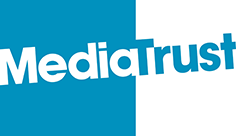1. Check and adjust your websites carbon footprint
A website might seem harmless in the grand scheme of digital carbon emissions, but every bit count towards larger damage to our environment. Making your website as carbon neutral as possible, like tech giants Google and Apple have done, can make a small but mighty difference.
But how many carbon emissions is your website producing? Website Carbon Calculator has the answer! Simply enter your URL to find out some interesting, and possibly alarming, stats about how much CO2 is produced from your website. But don’t fret! There’s plenty of ways you can lessen the effects created from your webpage, such as:
- Switching to an eco-friendly host – It can also help to find one that is geographically closer to most users on your website.
- Optimise data transfers and remove large images and videos – or compress them
- Cut back on excessive code
- Consider switching to a dark theme as they reduce power needed by devices (and it’s on trend right now!)
- Audit your plug-ins and third-party services for efficiency
- Use this an excuse to tidy up your User Experience (UX) – reduce the number of clicks it takes to get to the most important bits of your website, decrease the number of pages and have clear, strong copywriting so users spend less time click around for answers
2. Change how you send emails
Communications have largely all moved to emails to cut back on the use of paper and emissions, so they must be better for the environment, right? Correct… but this doesn’t mean they are completely carbon neutral. This is particularly true with spam emails and emails with attachments (which can produce 50g CO2, compared to the average 4g from regular emails).
The solution for this is straightforward – send documents/photos/videos as links where possible (this is also good for security) and carefully construct email lists instead of sending out spam (this is also good for communications). The size and format of emails can also impact the amount of energy used in sending and receiving them – send smaller emails and use HTML or Plain Text formats.
3. Encourage your staff and volunteers to be mindful of their own digital carbon footprint at work
There is so much your charity as a whole can do to decrease its digital carbon footprint but making sure that your staff are aware of ways can cut back on their own when working is great too – every little helps! Some ways they can do this (and some general tips for everyday life) include:
- Turning off your work devices for lunch and at the end of the day
- Ensuring laptops/phones aren’t plugged in when they don’t need charging
- Saving important pages and websites as bookmarks and favourites – this means less energy is wasted on search engines
- Using dark mode on websites and devices that allow it
- Don’t use ‘reply all’ on emails when not necessary
- Deleting old emails
- Unsubscribing from newsletters they aren’t reading
- Dimming their monitor if possible