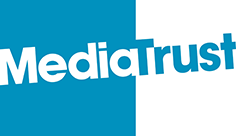There are lots of tools for disabled people themselves to make the most of their tech.
If you’re a Microsoft user, check out their Microsoft Accessibility homepage, and dedicated Twitter feed on accessibility. They even have a Disability Answer Desk to get in touch with any questions you can’t find the answers to, whereby a dedicated Microsoft staff member will answer you.
If you’re an Apple user, have a look at their Accessibility resources – scroll down and choose the device you’re using.
There are also really helpful accessibility guides for when you’re using the most popular video conferencing and messaging tools, with information on keyboard shortcuts, using with a screen reader, subtitling, and more.
If you’re looking for accessible information about the Coronavirus and the steps we all need to take like social distancing, for yourself, colleagues, service users, or your network, the Government website has this information in different formats, including: