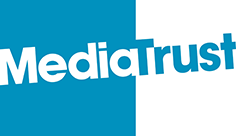On 1 July 2023, Google will be closing their Universal Analytics programme to make way for Google Analytics 4 (GA4). The new platform has been introduced to address calls for stronger protections and enhanced digital privacy.
We know that some terms used on GA4 can be confusing, especially if managing the analytics isn’t your full-time job or you’re setting it up for the first time. We’ve created this quick scan glossary which breaks down some of the common jargon to help you get to grips with the benefits of collecting and analysing data on GA4.
A
Acquisition
You’ll find the Acquisition tab under Reports. This is where you will primarily find information about where your website traffic originated from, including country and session sources. The overview tab will give you the snapshot information and the User acquisition and Traffic acquisition tabs will go into more details. The difference between the two is that User acquisition looks at how new users are finding your website while Traffic acquisition looks at where all users (new and returning) are coming from. This will be helpful for your charity to look at because you’ll be able to identify and tailor user journeys for potential new supporters, donors or beneficiaries and for those who are already supporting you.
C
Click
Clicks are measuring when someone is clicking away from your website domain to another. This is helpful to track as in most cases you want people to be staying on your domain and not bouncing away quickly. If you have lots of outbound links that go to other websites think about how you might be able to recreate some of this information on your own website. And for those of you who have multiple domains for your business, visit Configure your domain to ensure they are counted as one event instead of an outbound click.
Conversions
Conversions are linked to purchases or actions that create value for your organisation. For example, if you have a donation page on your website or a monthly newsletter. Someone donating or subscribing would be seen as a conversion. You must create your own conversions so that not all page views are counted as conversions. To mark your conversions, click on Admin and then visit the Events tab. You can also create your own, find the steps on how to do this here. Some useful events for your charity to mark as conversions include donations, event sign ups, subscriptions and shop purchases.
D
Demographics
Demographics are the specific characteristics of the population, such as age, income level and geographic location. You can find demographic information about your website users under the Users tab. As a charity, demographic data can help you understand if you are reaching your target audience, horizon scan for any emerging audiences and tailor your communications.
E
Engagement
The Engagement section of GA4 tells you all about how many people are visiting your website, how long they are there and interacting with it. The Engagement overview will give you a snapshot of some key data including, Average engagement time, Engaged sessions per user and Average engagement time per session. If you’re engagement data is looking shorter than expected, think about what you can do on your website to keep people reading and interested for longer.
Events
Events helps you see how the people visiting your site are interacting with your website or app. Events is an ‘umbrella’ term that describes a collection of specific actions people are taking on your website. For example, Events could include first visits, page views and file downloads. GA4 has a selection of automatically collected events set up by default but you can also easily turn on Enhanced measurement events in Admin to collect some more details data including scrolls, clicks and file downloads. In your charity, Events will be useful data for you to be analysing because you can use it in funding bids to show evidence of need and interest which could help you secure funding for future projects!
Explorations
Explorations are new ways to visualise your data. Visit the Explore tab in the menu and you’ll see template reports and custom options to give you in-depth data on your website performance. You’ll be able to use filters and segments to ensure you’re seeing the data that’s most useful to you. These reports will be highly useful to you but may take time to set up, so make sure to not leave it to the last minute to get this data!
M
Monetization
Monetization is a Life cycle tab in Reports that gives you analytics on products or services you sell through your ecommerce store. In GA4 website and app visits by users are combined into one for more accurate reporting so if your supporter is looking to purchase a marathon space through your charity shop on their laptop but later switch to your app, GA4 will know. If you’re just getting started with monetization, you’ll need to set up Events and mark them as Conversions to see data appear in the report.
P
Page_View
Page_View is an automatic event that is displayed. It measures each time a page on your website is loaded. Seeing your page_views will help you optimise your landing pages and adjust poor-performing content.
R
Retention
The Retention tab in the Life cycle tab gives you data on how many of your users are new and returning and engaged with your website. This data will help you understand if you are expanding your charity’s profile or if you are simply engaging those who are already aware of your work.
S
Scroll
Scroll is an Enhanced measurement event that measures the first time a user reaches the bottom of your webpage. Reaching the bottom of your webpage is a great sign that someone has landed on the right page and is taking in all the information!
Session_Start
Session_Start is measuring each time a user first lands on your website. A session_ID is created for each user, so they are uniquely identified from other sessions. You can also find Engaged sessions data which includes the number of sessions that last longer than 10 seconds and more than two page views or conversion event.
T
Tags
Tags are a piece of code that lives on your webpages. They help you measure when someone visiting your site is completing a specific action, like signing up to your newsletter or adding a product from your online shop. You may have heard people refer to them as a pixel or a snippet. If you’re just getting started with Google Analytics you’ll want to create a Google Tags Manager account to store your GA4 configuration tag.
U
Users
Users are the individuals interacting with your website in one or more sessions. You’ll see Users being used in conjunction with Sessions often in GA4, that’s because when a User lands on your website, a session is created.
We hope you find this glossary a useful tool to help you navigate your first steps into GA4. There’s so much more that Google have introduced to GA4 so to learn more, visit Google Skillshop here for free training that will help you take your analytics and measurements to the next level!
Lead image credit: WDnet Studio – stock.adobe.com