Why writing in plain English matters for charities
A practical guide to using plain English to cut through the noise, reach more people, and make every word count.
Posted 23 June 2025

Charities can use tech to keep going during coronavirus restrictions, here's how:
Boris Johnson has publicly described COVID-19 as “the worst public health crisis for a generation”. This won’t just have an impact on people’s daily lives for some months, but also on the capability and capacity of charities to be able to support their service users, volunteers and employees – particularly the organisations that support those most vulnerable to the virus.
For example, Age UK has specialist advice for older people and charities such as Mind and the Campaign to end Loneliness has information on how to maintain social connections and looking after your mental wellbeingduring social isolation.
We want to make sure charities can continue to operate in these testing times. We host and support many charity websites which are expected to be busier than ever as charity offices and face to face services have to be suspended and, as a result, day to day activities and support move online.
So what can you do, beyond making more use of your website, to help keep your charity operating?
3 years ago I started a job that forced me to work from home most of the time, it was the best thing that ever happened. We discovered tools like trello, slack and mural and adopted more agile ways of working and if anything, it made us a better team.
Robert Green, Innovation Lead - Cancer Research UK
Some charities are already well set up to do this, especially some teams, like the Cancer Research UK’s innovation team who have been sharing their insights and advice to support other charities. Other teams within Cancer Research UK dedicated a whole podcast episode to the topic, touching on the both the concepts of remote team building and managing mental health whilst working from home.
…but what if you’re not there yet, or don’t have access to the same resources as a large charity?
In this guide we give you the rundown, focusing on free tools – or tools you may already use but could get more out of – that can be brought up and running quickly.
Not only will this help your charity keep operating, but it’ll also act as a way to experiment with some technology that might be useful for the rest of the time, too.
So, let’s dig in…
Facebook and Instagram live streams, and Twitch live streaming, can be a great way to take an event virtual. They not only allow the broadcast of video but also allow people to like and comment as the stream progresses, giving a social aspect to the event. Some platforms also support the ability to add a link or even a donate button, allowing you to direct attention to a fundraising ask whilst the event progresses.
Being open and honest in your communications about the financial challenges facing the organisation due to the coronavirus restrictions – be it reduced income, increased demand or both – is key. Online donors often respond best to a sense of urgency and injustice, and this situation has both in spades – don’t be afraid to let that come across.
Tools like Facebook fundraising pages/posts can also be a good way to encourage donations and social sharing of a fundraising ask around your event or campaign (but not in an actual live stream). Better yet if you can empower people to set up their own small fundraising pages for you,these will convert better amongst their friends than if they just share your fundraising page or share the fact they’ve donated to your page.
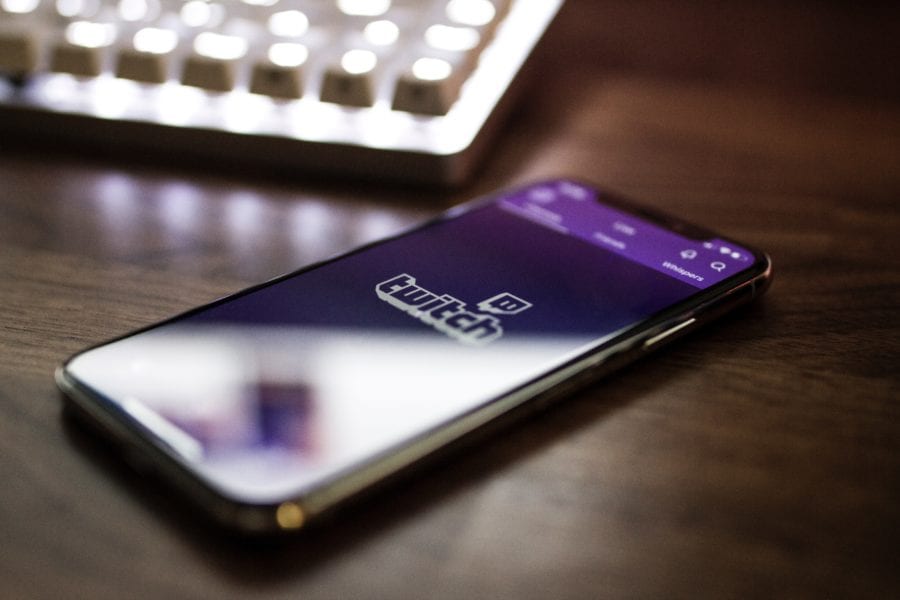
Post ‘frequently asked questions’ and other commonly-requested content on your website and social media channels. This information might be even more needed due to coronavirus or related restrictions and can help people help themselves in the event of your office being closed or your usual helplines being disrupted.
Consider online chat if you can’t work the call centre virtually. Drop-in web chat services include Intercom and LiveChat, which offers 10 free seats for free for non-profits.
Having a single online hub for people to gather together digitally helps keep everyone up to speed with office culture and replaces those all important “water cooler moments”; people chatting in the kitchen while making tea, office banter and the in-jokes we all take for granted in our daily work routine. It also helps people keep each other up to date about their work progress and priorities.
Persistent group chats are the best because they store a browseable, searchable history so people who have been off work can still catch up on what’s been going on or can search for a piece of information shared weeks ago.
Slack is an online collaboration workspace made up of a number of private and semi-private channels where different teams can work together to send messages, share documents, make voice or video calls and make use of extra functionality through plug-ins. It has a range of free or heavily discounted options for charities regardless of their size through the Slack for Charities programme. The standard package is available free of charge for charities with under 250 employees.
Facebook Workplace describes itself as helping “some of the world’s most recognized charities, educational institutions, and emergency services build a better future” and is used by charities including Comic Relief, RNIB and UNICEF. Facebook Workplace is available for free (or at a heavy discount) to eligible charities as part of its Workplace for Good programme.
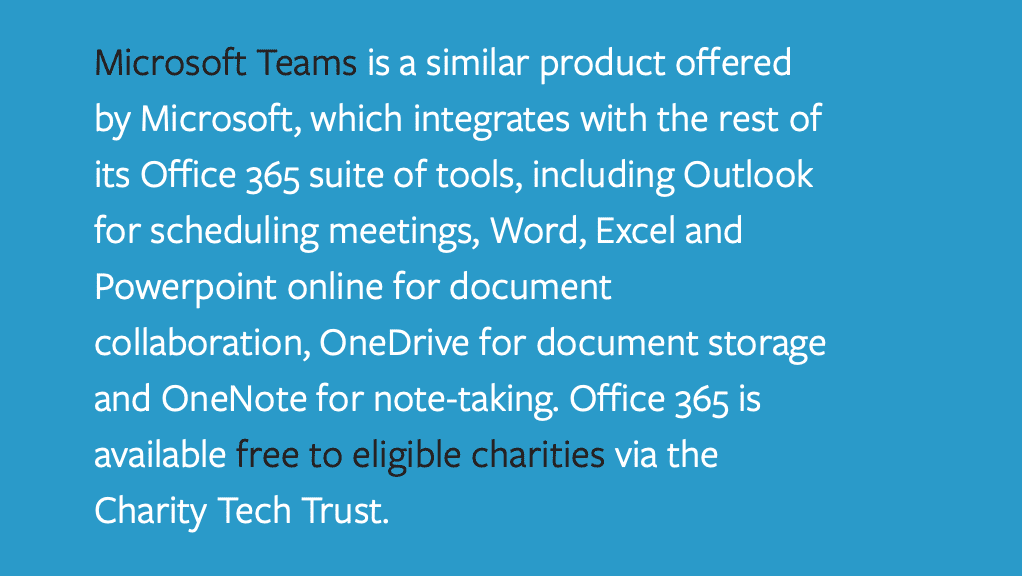
The situation can change overnight, and over the weekend. Having a staff chat group on WhatsApp or a mass SMS list of employees can help get changes to policies and working practices across quickly, particularly if the situation develops outside the working day.
WhatsApp is free, and easy to set up and invite people to by using their phone number or – easier still – emailing them all a link or QR code for them to click or scan to join the group. Doing it via a link or code also allows them to decide if they’d like to be contacted in this way.
Let people know that joining a whatsapp group shares their phone number and the name and profile image they’ve set in WhatsApp with everyone else in the group. These safeguarding and GDPR considerations can put off charities from communicating with service users and volunteers, though charities including Leukemia Care and Asthma UK already use WhatsApp to speak directly to their service users and there are plenty of other tips on getting the best out of the platform.
Slack and Microsoft Teams both allow you to make video calls, which makes it easy to meet face to face when everyone is working from home or is in social isolation.
If you can’t use these, there are other third party services like:
People may already be familiar with and comfortable using tools such as Skype, and may prefer to meet that way. However, Skype can incur calling fees and is better for one-to-one meetings than videoconferencing. The business version, Skype for Business, has recently been retired in favour of Microsoft Teams.
Naturally text, emails and the good old fashioned phone call can do a lot here. However, tech can facilitate one on one video interactions that can help keep the rapport going and give you a window (literally) into how your service user is looking and feeling.
Skype, WhatsApp, FaceTime is easy but only for apple users. Keep in mind safeguarding issues, though, if that’s relevant.
You can lessen safeguarding issues by using a service like Whereby that allows people to join a virtual conference call by clicking a link instead. Someone needs to send them the link somehow, though.
There is a course on Learn My Way outlining how to video call using different platforms.
A simple Google Sheet can help you keep track of tasks and progress, individually or in a group environment. There are plenty of free or inexpensive personal productivity tools, too. while more advanced online tools like Trello, Microsoft Planner and Asana let you manage group tasks too. Microsoft Planner is included in some versions of Office 365 while Asana offers a 50% discount for nonprofits.
Using the agile project management trick of having a 10 minute daily stand up (or video call) where everyone is looking at the todo list can help you see where everyone is up to and if anyone has anything stopping them working. It also builds in some social interaction at the start of the day.
There are more complex enterprise-level project management tools such as Basecamp and Microsoft Project. Basecamp Free offers basic functionality for small teams and projects while Basecamp Business replaces the need to use several other collaboration tools and it offers discounts for nonprofits. Microsoft Project is available as either a cloud-based or desktop app for a discounted price through the Charity Tech Trust
If you like to collaborate visually, tools such as Miro, Microsoft Whiteboard, and Google Drawing can provide a virtual white board to place and move around items on a digital canvas that multiple people can see and contribute to. These tools even let you stick up some virtual post-it notes to really recreate that team meeting feel. Email Miro to find out about their special pricing for nonprofits.

Of course not all work is meetings and calls, sometimes you have to get down to business and actually write a report or pull a spreadsheet together. For that you’re going to need a few things in place…
Obviously, working remotely is easier on mobile devices, so consider running an audit to discover whether people already have the hardware they need, such as laptops or tablets, and what their technical capabilities are. Consider getting in touch with contacts at local businesses to find out whether they recycle older or second-hand technology such as laptops and whether they’d consider donating them to your charity, or check out deals on sites such as Gumtree or Preloved.
Relaxing restrictive Bring Your Own Device policies could help people work remotely, such as allowing employees to connect their work email accounts to their personal smartphones or laptops. However, the appetite for loosening such restrictions is likely to be variable, particularly in larger charities.
You may need to check whether you’re using any third party services that are restricted to your office location (such as secure third party helpline or online chat tools). If so, you may need your IT provider to set up a Virtual Private Network so your employees/volunteers are appearing to the Internet as if they were working from the office. People will need to set up their computers to access your VPN, so there will be a need to compile instructions and potential troubleshooting tips, especially if home computers are involved, or you use a mix of Macs and PCs.
Using tools like Microsoft Office 365 and Google‘s G Suite for online collaboration outside of the office. G Suite is available free as part of the wider Google for Nonprofits programme which also offers free access to additional fundraising tools for YouTube and Google Ad Grants for digital campaigning.
In a time of social starvation, those organisations that find a way to keep the people around them connected will be valued most.
Tech is one of the few practical things we can do just that. It’s fast and it’s cheap or free, and it’s ready to go to help keep your charities team together, communicating and working at a time when your service users need you more than ever.
Coronavirus is certainly disruptive, damaging to individuals and to society and will have effects long after the peak of infections has passed, but we can also use this time to experiment with new ways of working that will have a positive long term impact on your charity’s business continuity and for your stakeholders, be they staff, supporters or beneficiaries.
It’s far from ideal, but if we play it right, the legacy of this can also be that you have a more resilient and agile organisation thanks to technology ready for the next challenge ahead.
This article was first published online here on 17 March 2020. Reproduced with permission from Reason Digital.
A practical guide to using plain English to cut through the noise, reach more people, and make every word count.
Posted 23 June 2025

How to make every minute of your limited schedule count.
Posted 23 June 2025

Top tips for sharing your volunteering experience loud and proud
Posted 4 June 2025
